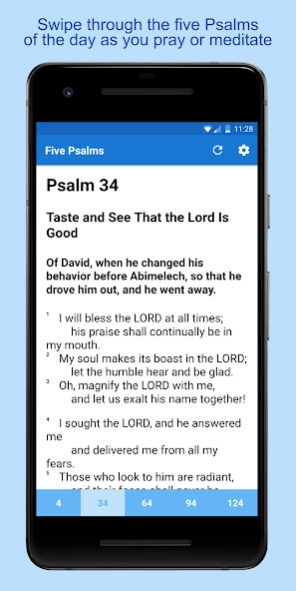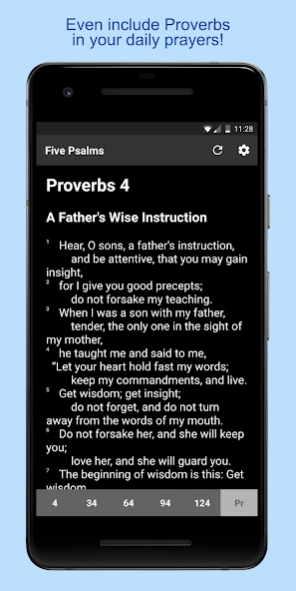Five Psalms 1.6.1
Continue to app
Free Version
Publisher Description
Five Psalms - Pray Scripture to God easily by swiping through a different five Psalms a day
Do you find your prayers to God to be repetitive and boring? Do you tend to say the same old things about the same old things? The best solution is to pray through a passage of Scripture, in particular a psalm or proverb.
In Donald S. Whitney's excellent Praying the Bible book (Crossway, 2015), Whitney introduces a superb, systematic approach for praying through Scripture called "Psalms of the Day." Since there are 150 psalms in the book of Psalms and most months have at least 30 days, you can read through all 150 psalms in a month by reading five per day. You start by taking today's day of the month and reading the corresponding psalm, then keep adding 30 until you get your five psalms. On the 31st day of the month, you read Psalm 119 only. You quickly scan those five psalms then pick the one that best leads you to prayer at that moment.
This app was inspired by Whitney's "Psalms of the Day" prayer approach. Instead of having to do the math each day and manually flipping to each psalm in a physical Bible, this app automatically looks up today's date, does the math, and displays for you the exact five psalms for the day. You can read through a psalm by swiping up and down, and switch to a different psalm by swiping left and right.
You can also display the Proverbs chapter of the day, customize the look and feel of the Scripture text, choose from different Bible versions, and customize what happens on the 31st day of the month (show Psalm 119 or five random Psalms).
About Five Psalms
Five Psalms is a free app for Android published in the PIMS & Calendars list of apps, part of Business.
The company that develops Five Psalms is Bryant Huang. The latest version released by its developer is 1.6.1.
To install Five Psalms on your Android device, just click the green Continue To App button above to start the installation process. The app is listed on our website since 2018-08-20 and was downloaded 3 times. We have already checked if the download link is safe, however for your own protection we recommend that you scan the downloaded app with your antivirus. Your antivirus may detect the Five Psalms as malware as malware if the download link to com.biblefoundry.fivepsalms is broken.
How to install Five Psalms on your Android device:
- Click on the Continue To App button on our website. This will redirect you to Google Play.
- Once the Five Psalms is shown in the Google Play listing of your Android device, you can start its download and installation. Tap on the Install button located below the search bar and to the right of the app icon.
- A pop-up window with the permissions required by Five Psalms will be shown. Click on Accept to continue the process.
- Five Psalms will be downloaded onto your device, displaying a progress. Once the download completes, the installation will start and you'll get a notification after the installation is finished.